Port of Entry App: A Patient Screening Tool for COVID-19 Response
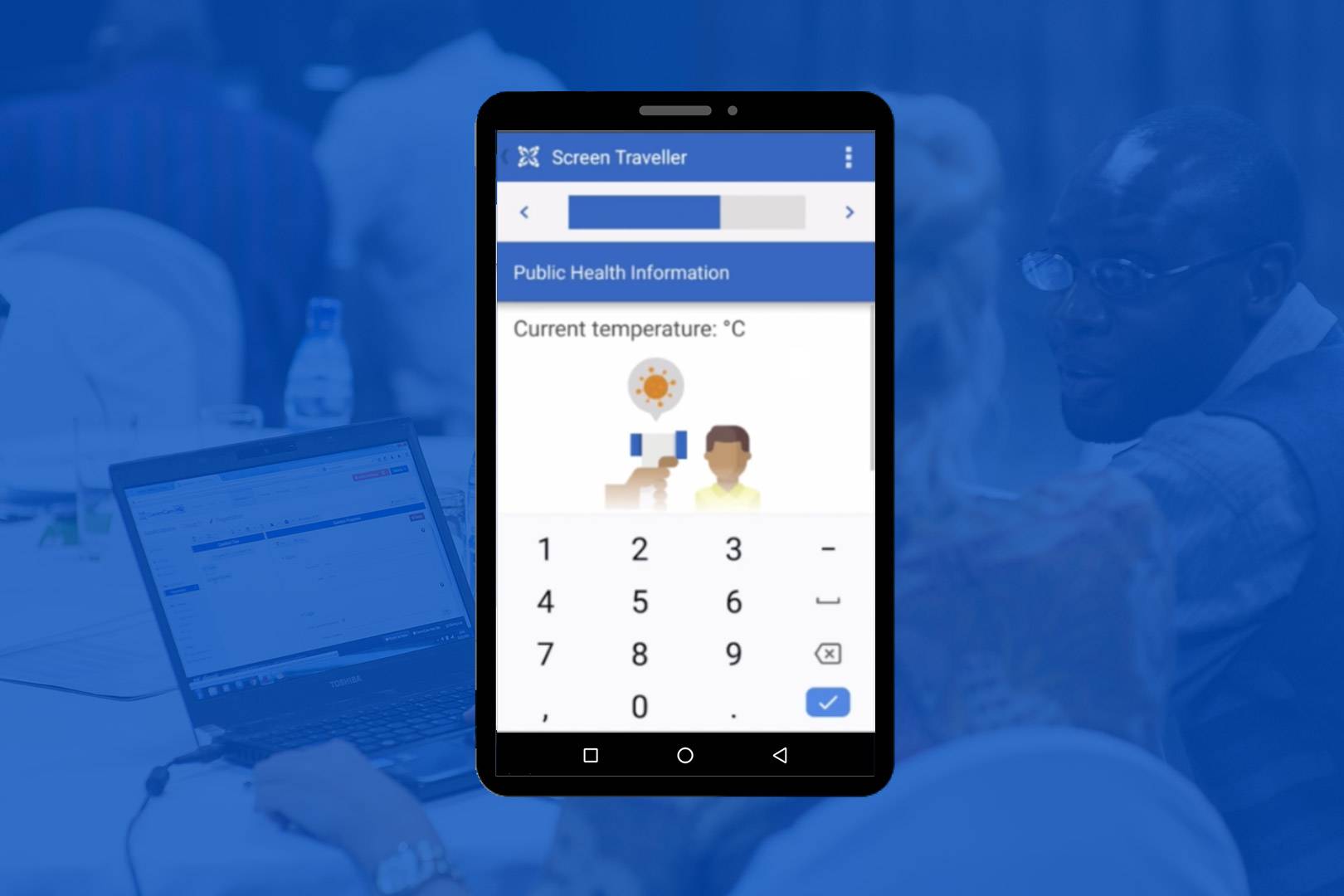
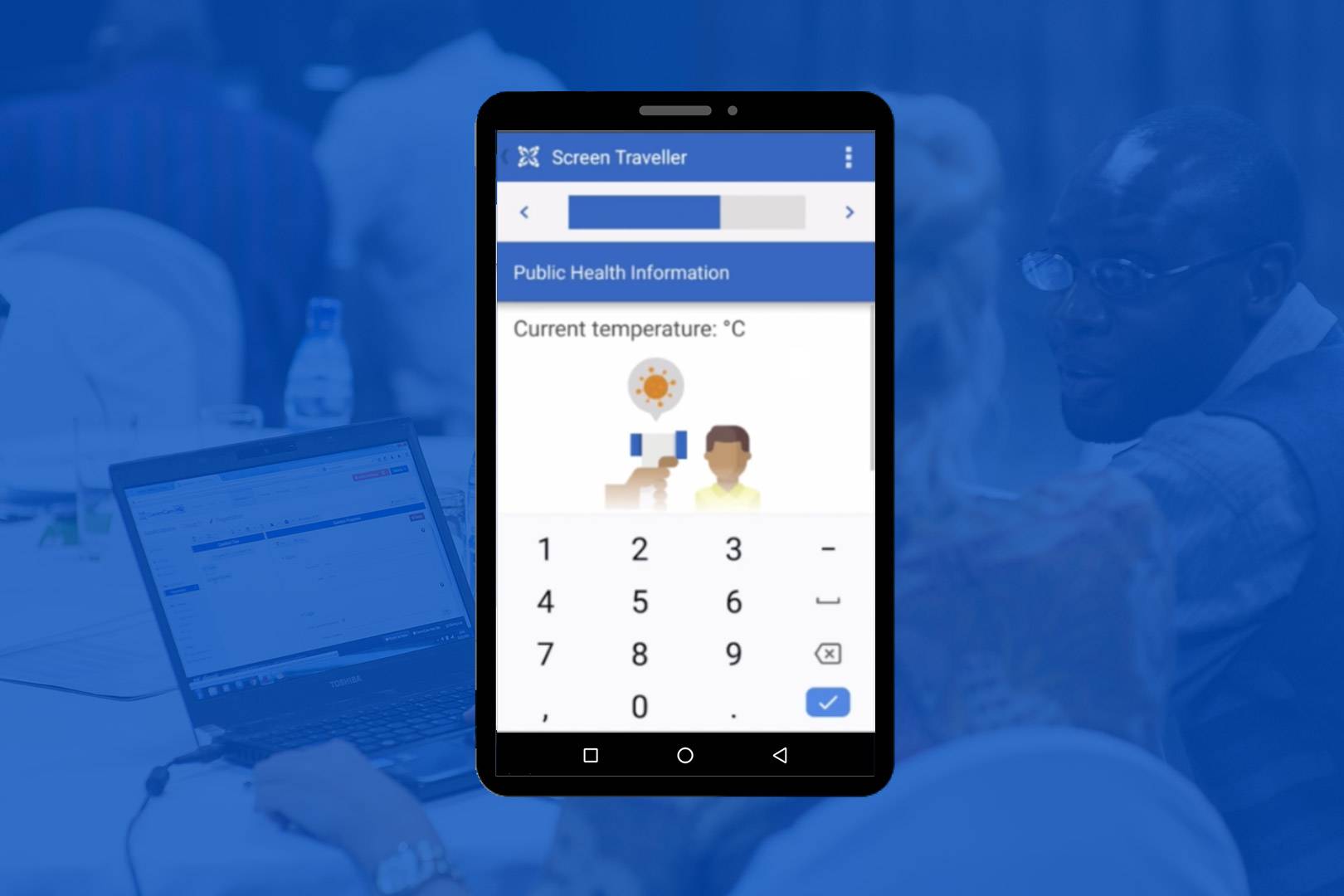
As more countries open their borders, public health officials must be able to easily detect and manage suspected incoming cases of COVID-19 in order to prevent the further international spread of the virus. According to the CDC screening at points of entry can help to reduce the spread of COVID-19 by detecting travelers who may be at risk of having the disease and preventing them from leaving the country they are in. They may also detect them upon arrival and ensure they are directed towards appropriate care.
With these objectives in mind, Dimagi has developed a Port of Entry Surveillance application designed to screen travelers for COVID-19 risk factors and symptoms at air, sea, rail, and land ports of entry. The application is designed to work as a standalone tool or to easily integrate with the CommCare COVID-19 Tracking application, so suspected COVID-19 cases can easily be flagged and followed up with.
Application Overview
This application was designed to support the detection of and reporting on travelers suspected to have COVID-19. This application was built to be used either on the web or a tablet and to be used by a port health official.
Based on WHO guidance, the application workflow kicks off with the initial screener, which is filled out for all travelers. This form collects basic demographic detail, facilitates a brief risk screening assessment, and based on symptom and exposure information, flags a traveller as high or low risk.
If a traveller is found to be high risk, the application provides the opportunity for the registration and tracing of their close travel companions. Further, the application facilitates the completion of a secondary screening for high-risk travellers, which collects more detailed information on their symptoms and potential exposure to the virus. At that point, travellers can be referred to a public health authority for further evaluation, if needed.
The application was designed to integrate seamlessly with programs utilizing the CommCare Contact Tracing WHO First Few X (FFX) Cases template application, so that high-risk travellers and their contacts could easily be referred to a member of a contact tracing team for quick follow up.
This demo video walks viewers through the process of registering a high-risk traveller and their travel companions.
How to Use the Template App
All template applications are available for download from the COVID-19 CommCare Template App Library. In order to access the library, you must be logged into a CommCare account. Once you are logged into CommCare and have navigated to the COVID-19 app library, import the template app to your own project space by clicking the ‘Import’ button. If you are just getting started with CommCare, you can learn more about importing an app and the key steps to deploying your template app here.
If you have any questions about how Dimagi can support the implementation of a custom application, please contact us at covid19@dimagi.com.
Share
Tags
Similar Articles
CommCare Connect: A Year In Review
Photo: CommCare Connect Child Health Training | LiveWell team in Zambia
Product Updates
January 10, 2024
Dimagi to Launch Monkeypox Case Management Solution to Support US Public Health Departments
Digital template application powered by CommCare for investigating monkeypox cases and tracing contacts to be offered free for 6 months to control outbreaks
Product Updates
September 7, 2022
Mitigating the Impact of COVID-19 on Global Vaccination Efforts
Disruptions in routine immunization due to COVID-19 can lead to secondary health crises, especially in children. That's why we've expanded on the platform used to provide more than 1 million COVID-19 vaccines to include routine immunization, as well.
Product Updates
October 11, 2021